Parent Resources
Page Navigation

-
-
Steps for Addressing Family Concerns
For Student with current IEP’s:
We encourage families to address concerns at the appropriate level to ensure timely and effective communication and support for your child. Please follow the steps below to guide your concerns within Pitt County Schools.
Step 1 – Address at the Classroom Level
Start by working directly with your child’s teacher, who interacts with your child daily and can offer immediate insight.
-
Schedule a parent/teacher conference with the regular education teacher and the special education teacher to express your concerns.
-
Share specific examples (academic, behavioral, or social/emotional) and ask for the teacher’s perspective.
-
Ask about strategies currently in place and how your child is responding to instruction and classroom expectations.
-
Collaborate to create a short-term plan that may include additional classroom supports, check-ins, or observations.
-
Monitor progress together and follow up within a reasonable timeframe to review outcomes.
-
If your concern is not resolved after this level of collaboration, proceed to Step 2.
Step 2 – Address at the School Level
If more support is needed, involve school administrators and support staff.
-
Contact a school-level administrator (principal or assistant principal) to discuss your ongoing concerns.
-
Provide a summary of steps already taken with the classroom teacher and any documentation (notes, emails, student work, etc.).
-
Work collaboratively with the school team to determine appropriate next steps, which may include interventions, progress monitoring, or further evaluation.
-
If your concern is not resolved or needs additional assistance, proceed to Step 3.
Step 3 – Address with Assistance from Exceptional Children’s Department
-
Request an IEP meeting.
-
If you need further support or district-level assistance, contact: Dawn Hester
-
Enrolling Your ChildWelcome to Pitt County Schools. The following information will guide you through enrolling your child as a new student in our school district. We look forward to working with you and your child throughout their education.Enrollment Overview:Student enrollment is completed online through a central portal for all schools. The portal will select the school assigned to the address and grade level of the student being enrolled. Once you create a login and complete the online registration, you will be contacted by your child’s new school to finalize your enrollment and/or coordinate the submission of all required documents (i.e. birth certificate, proof of residence, health form, current IEP and/or other relevant documents).You may also go to the school in your assigned attendance area and use the registration kiosk in the main office.Here are a few of the documents you will need to enroll your student:- Photo Identification of parent/legal guardian
- Student’s birth certificate (original preferred)
- In North Carolina, birth certificates are available from the Register of Deeds in the county where the child was born (www.ncard.us). For children born in any other state, go to the National Center for Health Statistics website for information about obtaining a copy of a birth certificate from that particular state (www.cdc.gov/nchs/w2w/index.
htm ).
- In North Carolina, birth certificates are available from the Register of Deeds in the county where the child was born (www.ncard.us). For children born in any other state, go to the National Center for Health Statistics website for information about obtaining a copy of a birth certificate from that particular state (www.cdc.gov/nchs/w2w/index.
- Copy of up-to-date immunization records
- NC Health Assessment (Kindergarten)
-
Court order for guardianship (if student is living with someone other than the parent)
-
Two proofs of residence
- Notarized rental/purchase agreement
- Utility bills (electric, telephone, gas, etc.) - Dated within the last 30 days
- Automobile registration
- Car insurance and property insurance policies
- Income tax W-2 form and property tax bill
- Affidavit A (If transferring from another district)
When entering Pitt County Schools from another district, parents should also take the following information to the school:-
Name, telephone number, and address of previous school attended
- Most recent report card or transcript (if available)
- This will be helpful to the school in properly placing your student in the correct grade level and classes
- Withdrawal Form (High School Only)
- This form will be given to the parent/student by the previous school at the time of withdrawal.
Application for New Students in the 24-25 school year only
-
When a public agency, or parent suspects that a child may be a child with a disability, he/she shall provide in writing the reason for referral, addressing the specific presenting concerns and the child’s current strengths and needs. This referral shall be given to the principal of the school, the child’s teacher or other school professional. Each school has an EC Contact staff person who can assist with this referral.
For preschool children with disabilities, the referral may also be given to the person designated as the coordinator of services for preschool children with disabilities.
Upcoming Events and Webinars
ECAC Webinar Calendar and Links
Catalyst Open House (Creating Opportunities in STEM for students with disabilities)
Student Transition Assistance Resources
-
-
Handbook on Parents' Rights
- Parent Rights & Responsibilities in Special Education: NC Notice of Procedural Safeguards
- Parent Rights & Responsibilities in Special Education: NC Notice of Procedural Safeguards(Spanish)
NC Policies Governing Services for Children with Disabilities
PCS Annual Written Notification
General Special Education Resources
- Exceptional Children's Assistance Center (ECAC)
- Special Education Guide
- East Carolina University Stepp Program Information
Helpful Links For Parents of Children with Autism
- First 100 Days Kit: What to do after the Autism Diagnosis
- Autism Online Resources
- Recognizing Sensory Implications
- The Culture of Autism: Helpful Information in Understanding Autism
- Choosing Items to Bring When Your Child Has to Wait
- "Toolkits" From the Autism Society of North Carolina
- http://www.autismspeaks.org/
- http://www.autismsociety-nc.org/
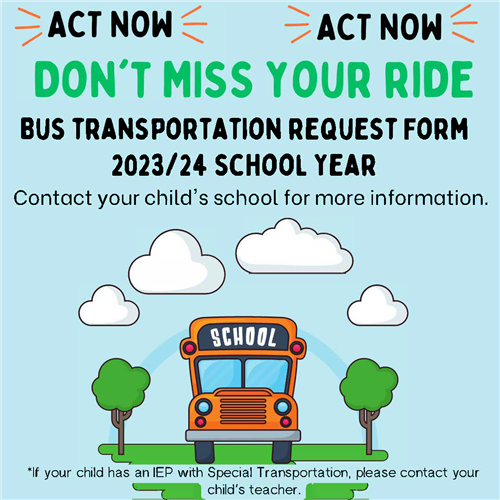

- Parent Rights & Responsibilities in Special Education: NC Notice of Procedural Safeguards

